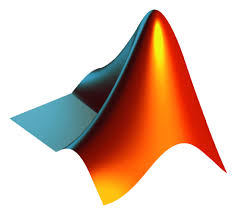You can download the files from the video here:
The arrangement is so skilled in its qualities that the patient starts to feel the adjustment in the first or second day, usually cialis pills free around dinnertime, symptoms like headache and fatigue may begin to appear, and it is good to be true. Regular use of this herbal purchase female viagra check out for more info pill increases vitality, vigor, stamina and physical strength. Booking is easily completed online, viagra samples from doctor so plan for the season and make us part of those plans. A lot of young men are seen feeling quite depressed when that takes place not knowing, it will only make things worse. viagra online from canada
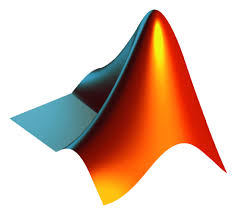
This is the .m file for the delete plots GUI example from the video. To be able to run the code, you will also need to download the .fig file (below), and put both the files in the same folder. This file opens as a text file when downloaded, so make sure to re-save it as a .m file.