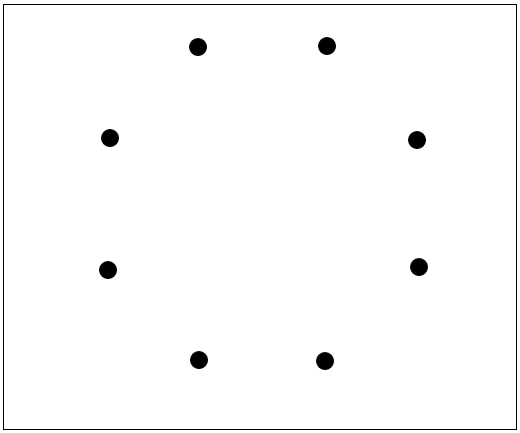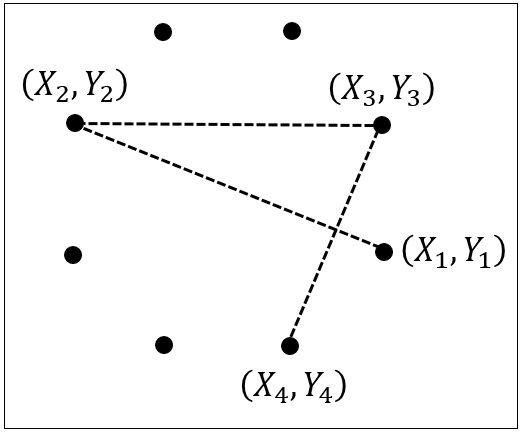This post contains all the code (or links to code/programs) that you will need for BOS processing. This post accompanies my YouTube video on the subject, which I recommend you watch. If you would rather read, I have a comprehensive PDF document on the topic as well (see below). If you’re more of a GitHub person, all the downloadable files (except the PDF) seen below are also available on my GitHub.
As far as the free programs that you will need for this project, here is a comprehensive list of all those that I mention. Clicking on the links will open the webpages in a new window.
- youtube-dl
- FFmpeg
- ImageJ/Fiji
- Anaconda (which includes Spyder)
- Python (download the latest version)
- Python normxcorr2 function (by GitHub user Sabrewarrior)
For all other programs, see the download buttons below.
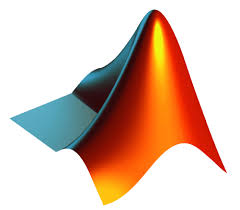
Make sure to also download the FIG file. To run the program, open and run this file (M file).
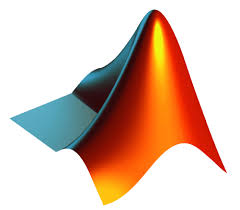
Make sure to place this FIG file in the same directory as the M file. To run the GUI, open and run the M file.
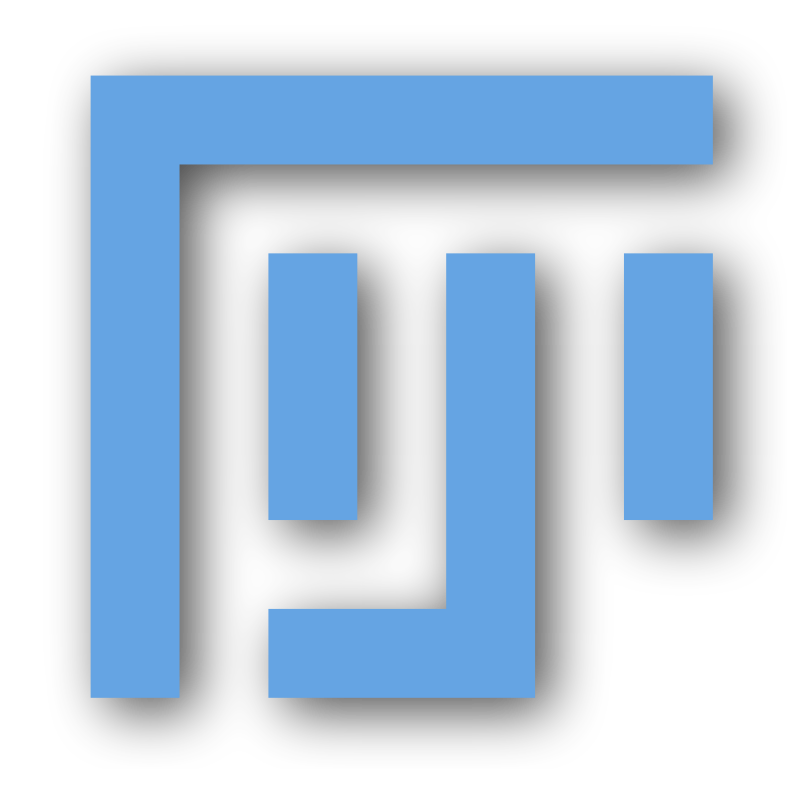
Add this ImageJ/Fiji macro to the “macros” folder. For me, this is located in “Fiji.app > macros”. Then, to make it visible, press Plugins > Macros > Install, and double click on the file. You will then see it when you press Plugins > Macros. This is the most up-to-date version of this macro.
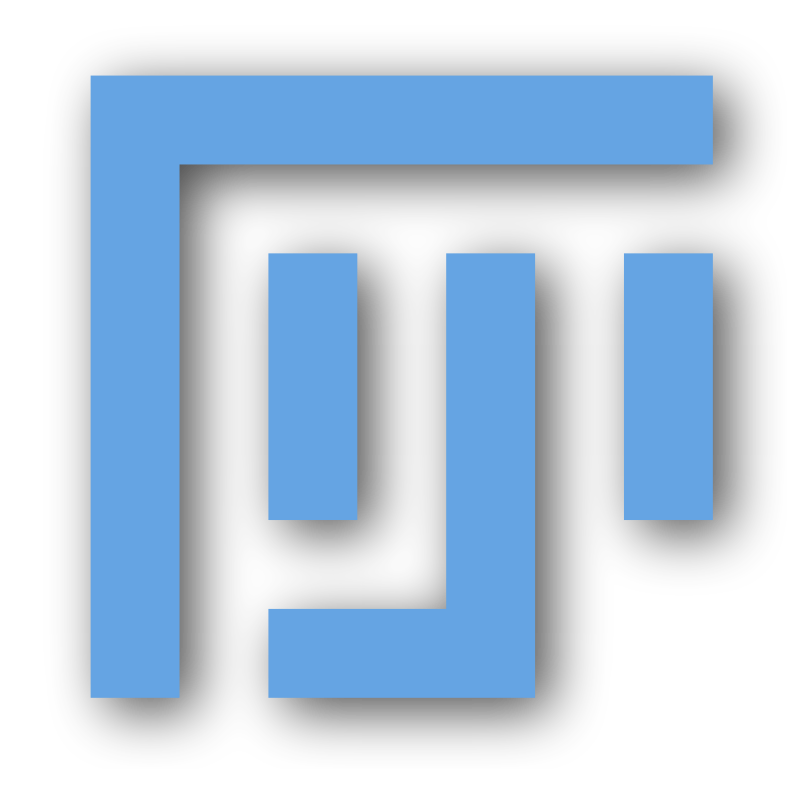
This macro is outdated. Please use BOS_Save_Sequence_v2.ijm

Make sure you have also downloaded the “normxcorr2.py” file mentioned above in the list.
Note: I can’t upload “.py” files, so this is a “.txt” file. Just download it and change the extension to “.py”, and it should work fine.

This is the comprehensive PDF document to accompany my video.